Panel
It is the section that contains all relevant actions and settings in the CollectAction panel.
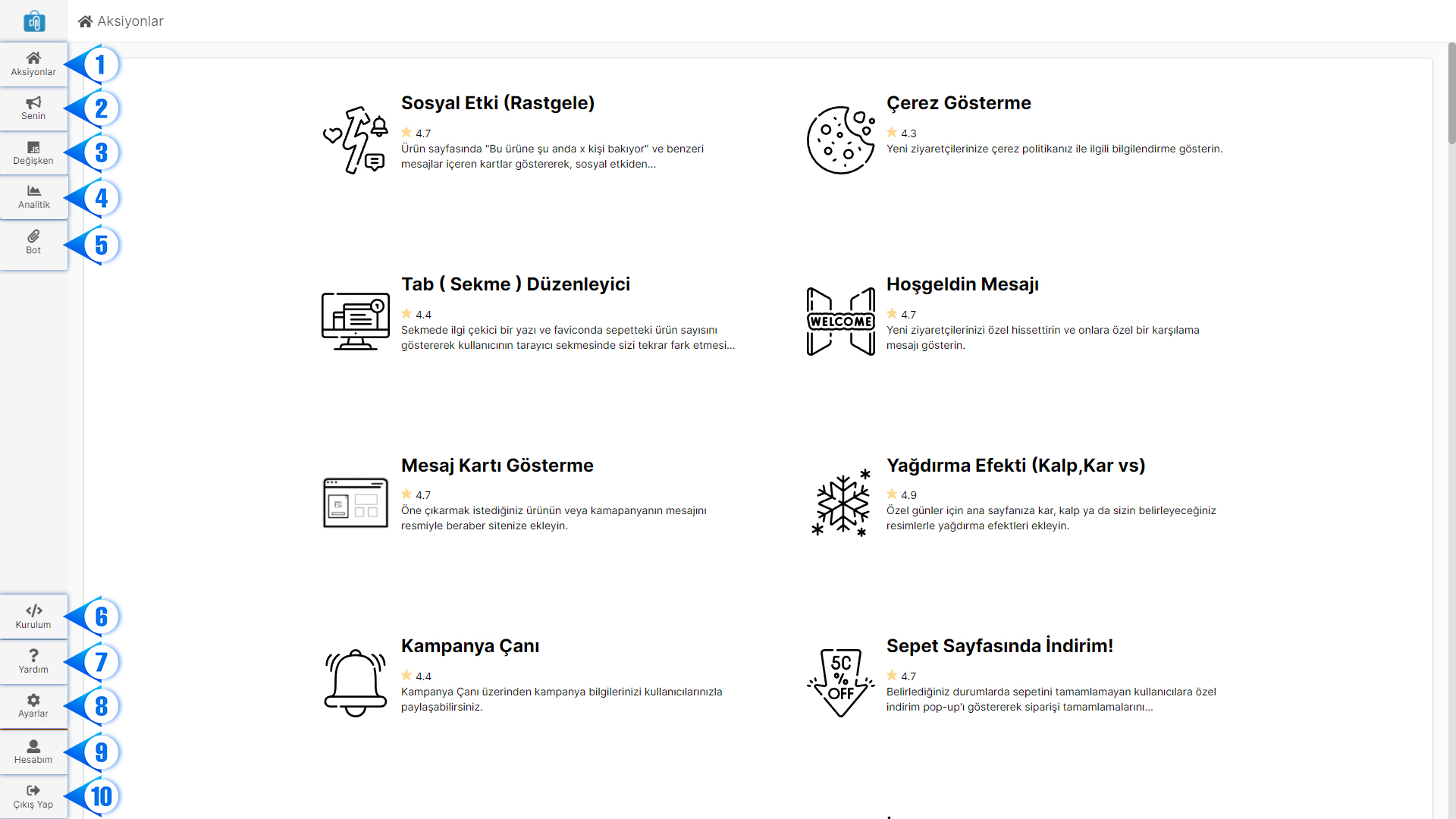
ACTIONS This section displays a list of all actions. You can view, load, and test actions that are suitable for your infrastructure details from here. General
YOURS This section displays a list of installed (previously saved) actions. You can see whether the actions are in active, passive, or test mode in the list.
VARIBLE In this section, you can create new variables or review previously created variables.Variables
ANALYTICS This section allows you to control the interaction of actions with users and analyze their analytics. Analytic
BOT This section allows you to create and examine the details of your chatbot. ChatBot
SETUP In this section, you can access your CollectAction script. Add Script
HELP In this section, you can contact us and get assistance for any issues you may encounter.
SETTINGS This section allows you to edit your infrastructure settings. Settings
MY ACCOUNT This section enables you to update your account information and change your account password.
LOGOUT This section allows you to log out of your account.
Last updated