Advanced Settings
Advanced Settings, Frequency, and Control Group
Frequency
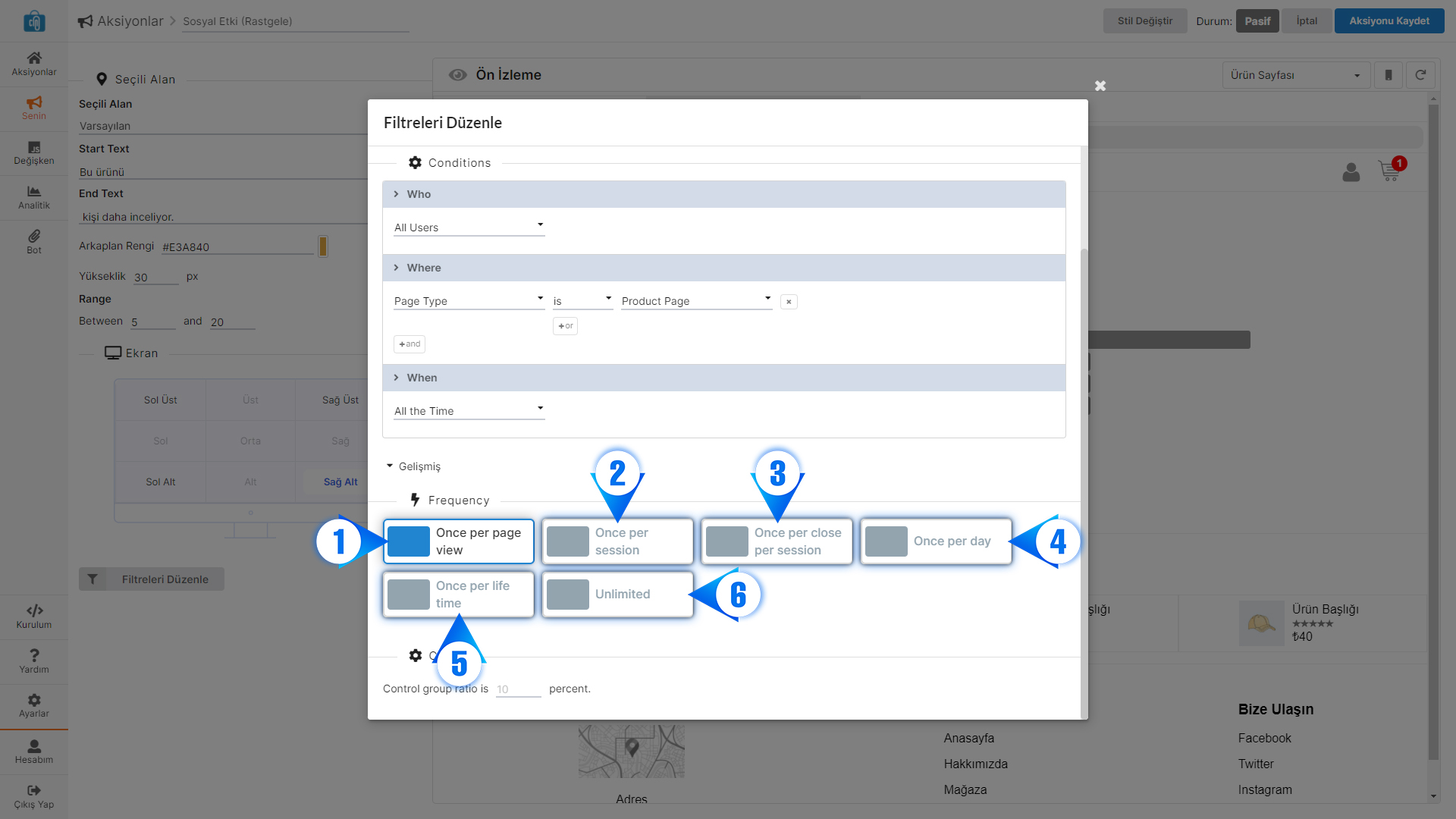
1 -> Once per page view
2 -> Once per session
3 -> Once per close per session
4 -> Once per day
5 -> Once per life time
6 -> Unlimited
What is a control group and what is its purpose?
Last updated