ChatBot Publish
ChatBot publishing process requires you to create an account through DialogTab and ensure that your connection has been established.
What is DialogTab?
The DialogTab is a live support platform that provides multi-agent support. You can use your ChatBot on your website or WhatsApp number through DialogTab. By defining your e-commerce token information in your DialogTab account, you can utilize order support scenarios within the ChatBot. After entering the necessary information on DialogTab, you should contact us at info@yapaytech.com.
Publish On the ChatBot Deployment screen, you can create a new version based on the latest state of the bot you've created and deploy it directly live. Past versions are listed on this page with their respective dates, and if desired, you can roll back to an older version by selecting 'Revert' and deploying it live.
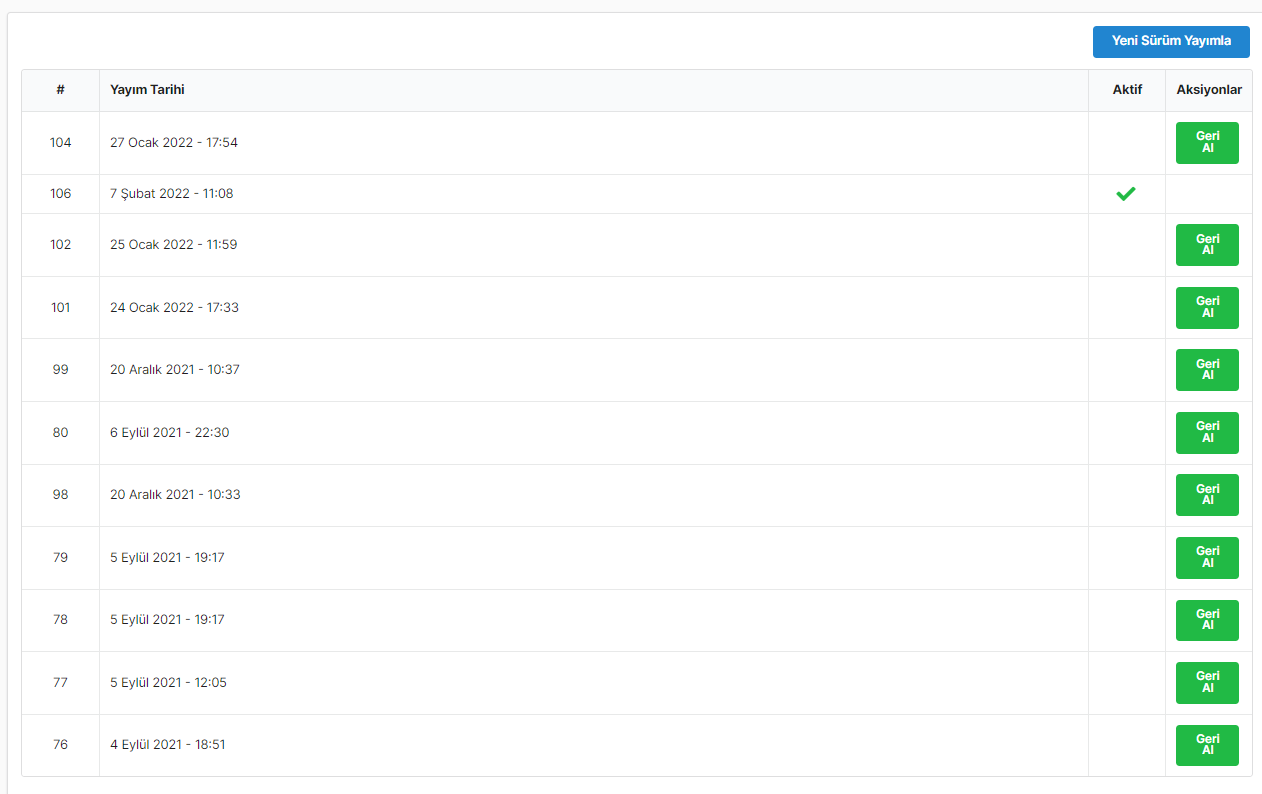
Last updated