Analytic
You can see the number of clicks and views for actions. You can view how much interaction an action has received from here.
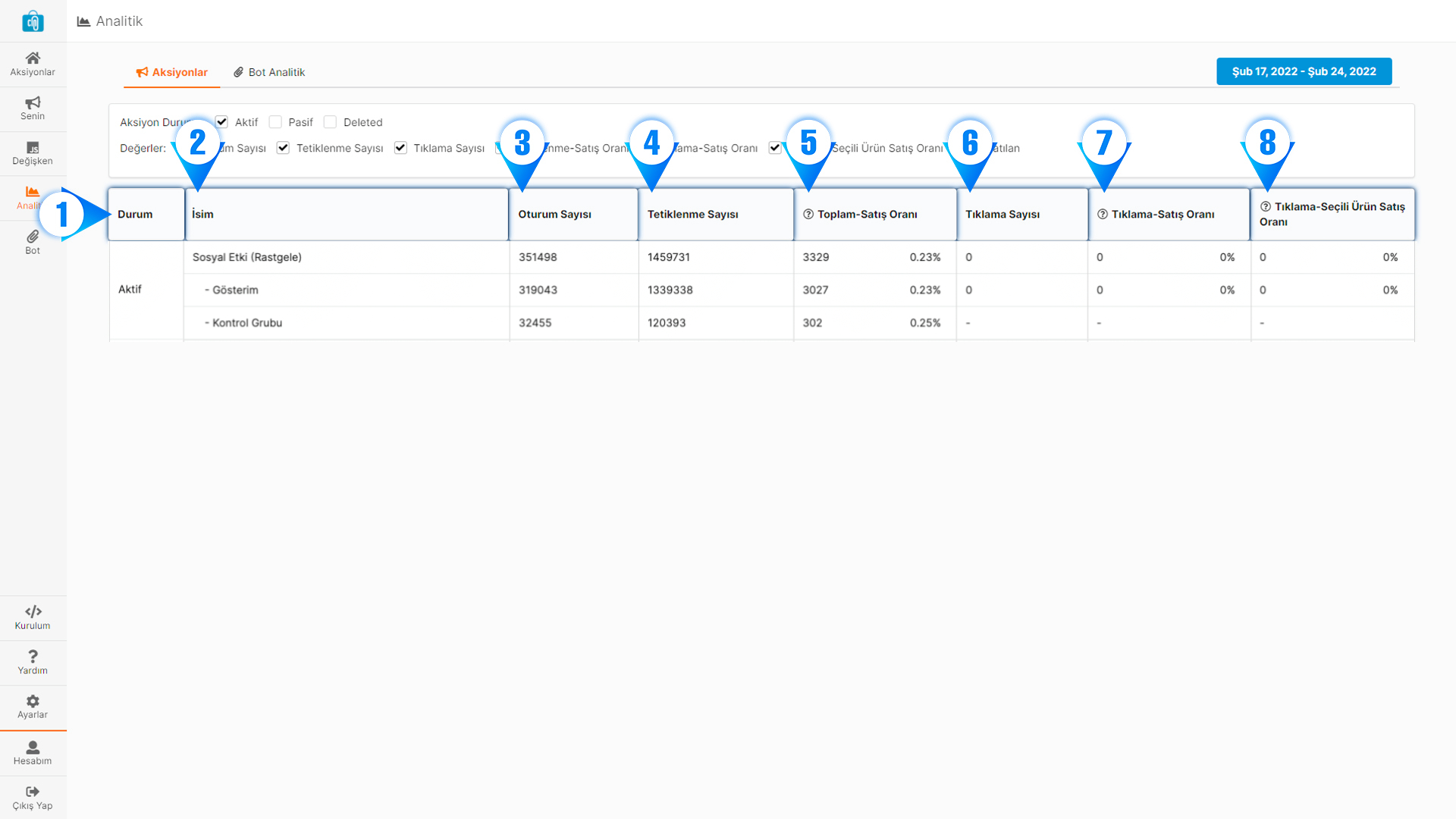
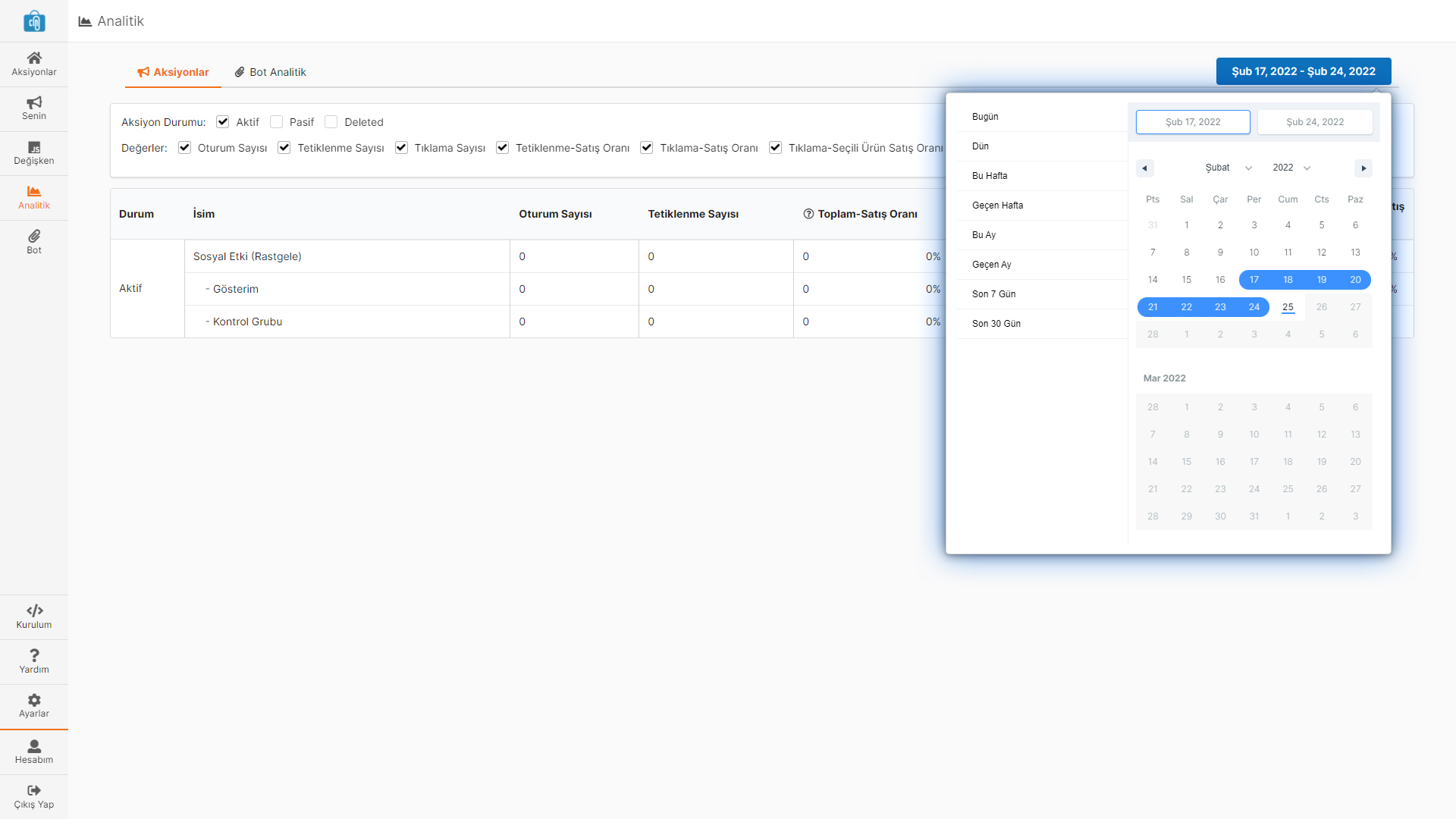
Last updated
You can see the number of clicks and views for actions. You can view how much interaction an action has received from here.
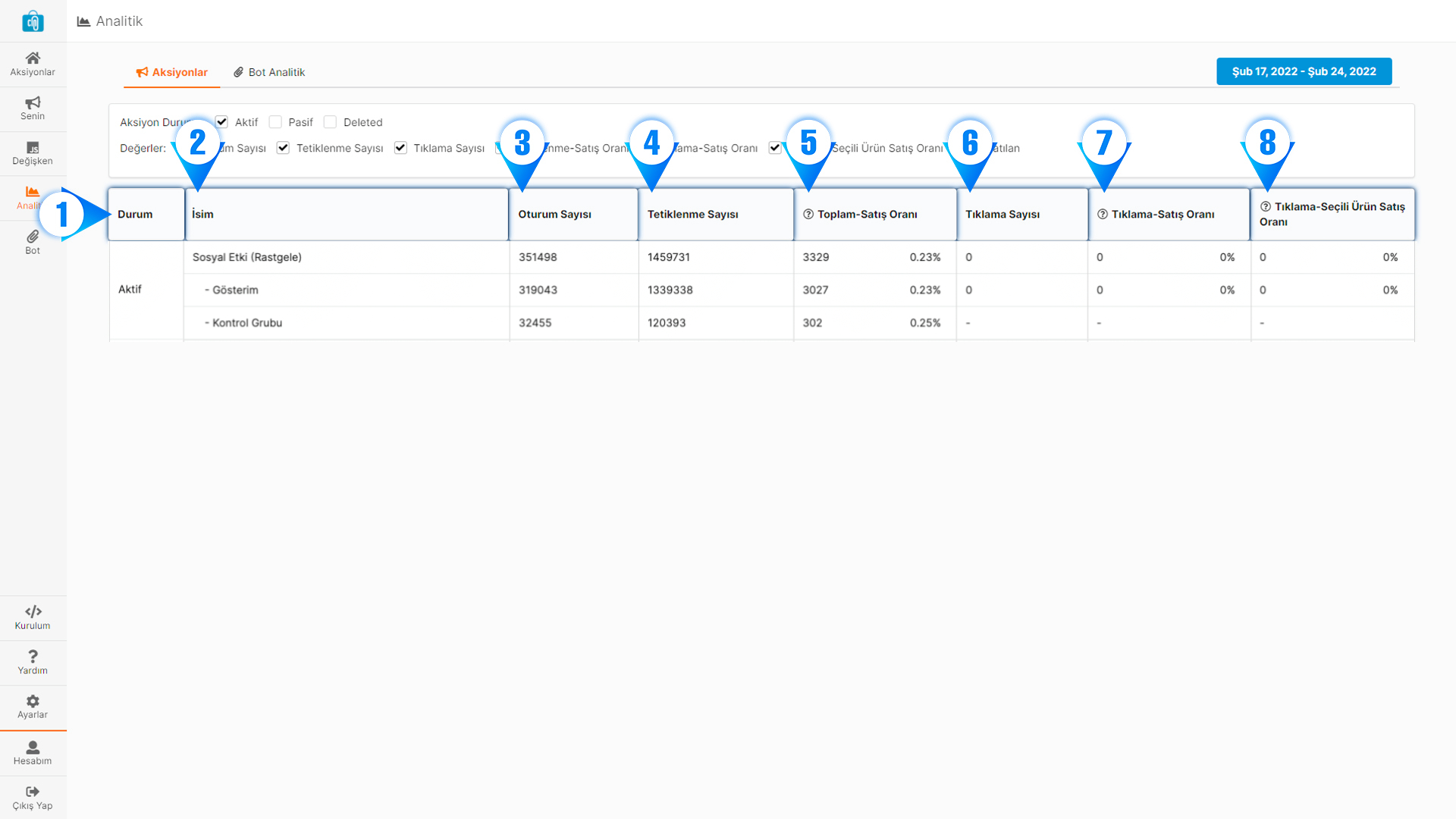
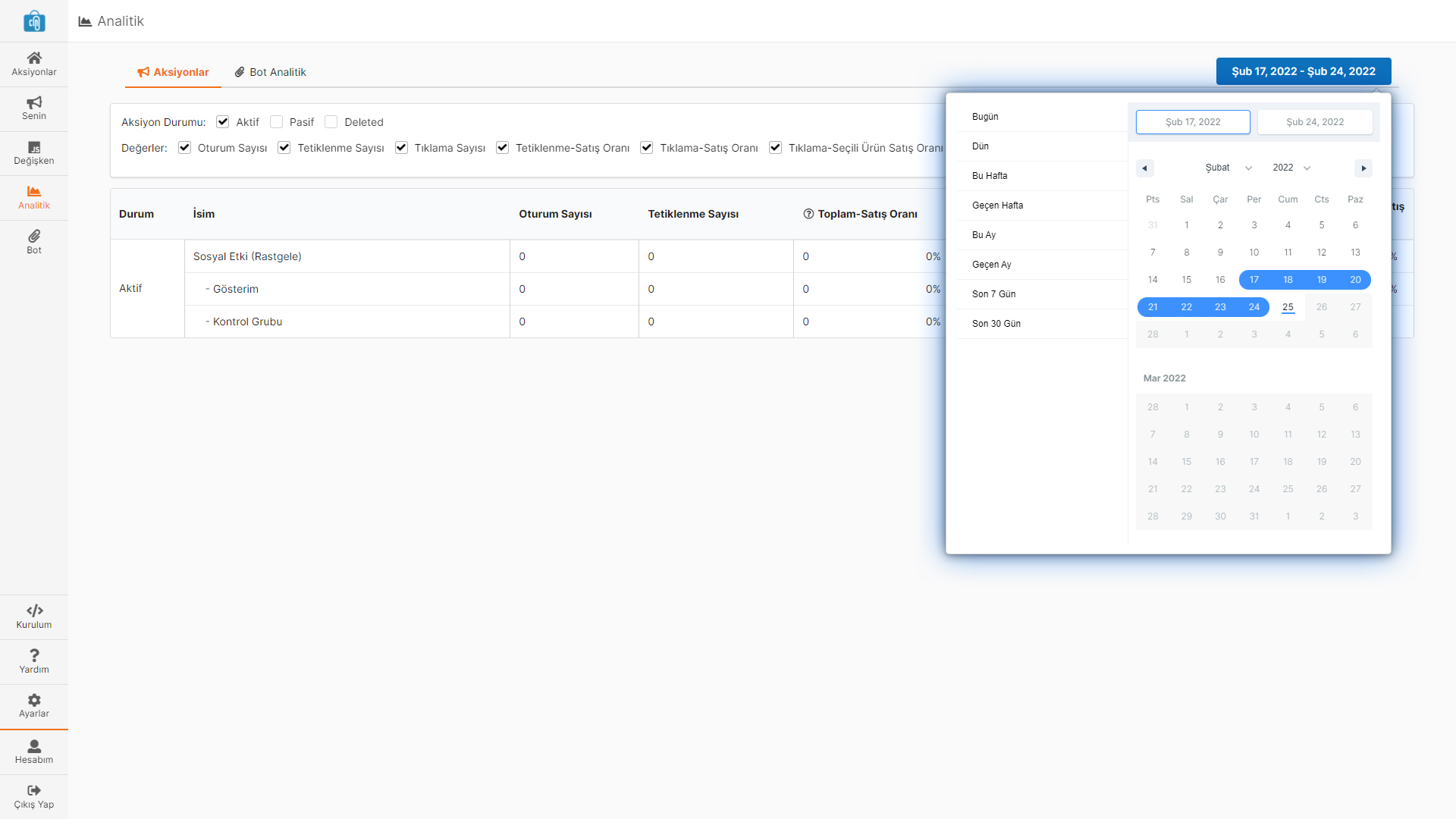
Last updated